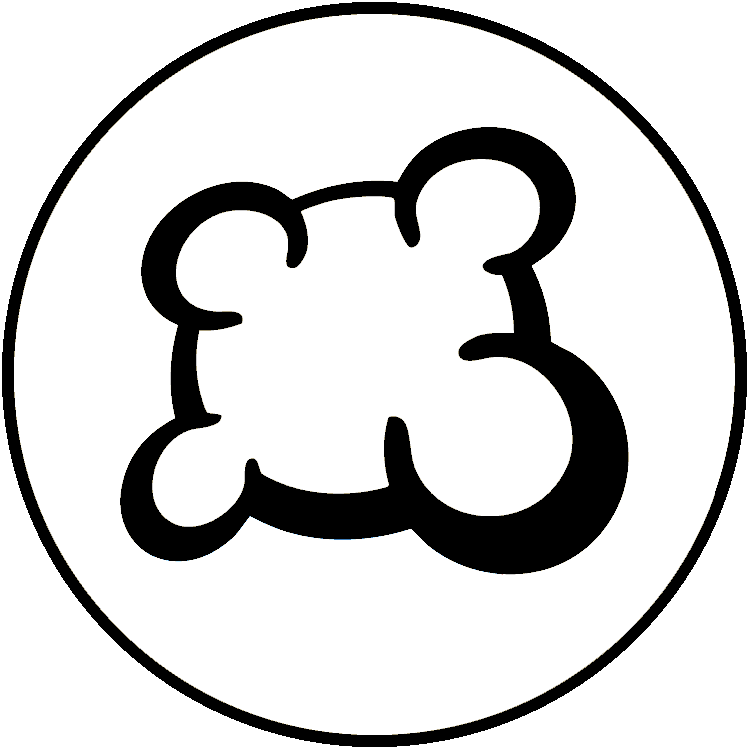2024年Jan18日 15:16 •
sdegars •
開發者尚未重現這項錯誤:
F5 did not resolve, it has happened every game so far
2024年Feb21日 22:59 •
sdegars •
開發者尚未重現這項錯誤:
Completely agree with this. Can be playing back and forth relatively smoothly, and then suddenly stuck on updating game situation. Restarts, phone restarts etc just don’t clear it, and unable to play for a lengthy time- otherwise, amazing, love the game!
2024年Mar19日 00:36 •
evitcelfer •
開發者尚未重現這項錯誤:
Happening on two out of three tournament cribbage games.
Firefox Browser
F5 did not work
2024年Apr9日 01:44 •
Pikeman61 •
開發者尚未重現這項錯誤:
I currently have this issue on game 497315633. Will not clear. Browser is Chrome. Unable to select cards for opponents crib before first hand. Don't want to abandon as this is a tournament game.
2024年Apr9日 01:51 •
Pikeman61 •
開發者尚未重現這項錯誤:
I have just managed to clear it after persistent trying for a long time.
2024年Apr9日 02:47 •
Pikeman61 •
開發者尚未重現這項錯誤:
Currently happening on EVERY turn
2024年Apr15日 01:12 •
blackrat •
開發者尚未重現這項錯誤:
Same for me. Happening with "You must play a card" as the tab title, but "Updating game situation..." in the page content.
2024年Apr16日 01:43 •
blackrat •
開發者尚未重現這項錯誤:
Yet another instance on turn based: 499161459
2024年Apr16日 01:51 •
blackrat •
開發者尚未重現這項錯誤:
and again on 498641796
2024年Apr16日 21:51 •
Richdms •
開發者尚未重現這項錯誤:
I have three games active currently - happening across all three. Refresh does not work, netiehr does switching browser or device.
2024年Apr18日 15:25 •
Bethan24 •
開發者尚未重現這項錯誤:
Happened on two tables in the past couple days multiple times. F5 didn't work at all, neither did exiting the site and reopening
2024年Apr22日 14:45 •
snoje1507 •
開發者尚未重現這項錯誤:
Happening to me each turn Cribbage #463555077 I a tournament so don't want to end game
2024年Apr30日 22:59 •
Martthedart •
開發者尚未重現這項錯誤:
#506382447 I have this problem, F5 does not fix it - stops me accessing other games, every time i play a move in this game. Switched devices and browsers - same problem
2024年May5日 21:07 •
De Funt •
開發者尚未重現這項錯誤:
I an playing from the Android app. Playing from the pc, I can replay the last move and then continue. This option I do not have, or I can not find, on my phone.
2024年May17日 22:26 •
hevireyn •
開發者尚未重現這項錯誤:
Same for me, #513824000 on macbook pro on phone, same issue when accessing same table from phone via safari browser
2024年May29日 17:39 •
mach v •
開發者尚未重現這項錯誤:
I currently have 4 games of Cribbage in this "Updating game situation.." state (as part of a tournament)
517908499
517908799
517903699
517913200
Refresh does nothing. It appears everytime
Issue is the same on Desktop (OS Monterey on Chrome Version 125.0.6422.112 (Official Build) (x86_64)) Mobile (Ipad, Chrome) and Phone (iPhone XSMax, Chrome)
2024年Jun6日 09:07 •
PadraigPost •
開發者尚未重現這項錯誤:
Playing on android
F5 doesn't solve issues
This is the first time it's happened to me on cribbage
2024年Jun7日 12:44 •
absolutelyizzy •
開發者尚未重現這項錯誤:
Has happened for me frequently (see separate report on this).
Repeatedly refreshing (20+) sometimes works but this is not consistent, otherwise having to wait long periods of time.
2024年Jun8日 15:44 •
mach v •
開發者尚未重現這項錯誤:
Is there any way to get some time back on the games I reported as stuck? These are all tournament games and I’ve been timed out of one, namely 517903699. If I could get some time back it would be very helpful. I was locked out for two days approximately
2024年Jun8日 18:05 •
pp1976 •
開發者尚未重現這項錯誤:
been locked out of game for over a day now
2024年Jun18日 07:40 •
Faqwa •
開發者尚未重現這項錯誤:
'updating' every single turn and taking multiple refreshes to clear
2024年Jun18日 21:35 •
LilRedHead •
開發者尚未重現這項錯誤:
table=525909182 Haven't played a single card yet, but getting "Updating game situation..." with the little loading circle next to the mouse. Tried on Windows 11 and Firefox. F5/refreshing does not resolve the problem. Has been in this state for a few days.
2024年Jun24日 18:51 •
captainbar •
開發者尚未重現這項錯誤:
F5 ne résoud pas le problème.
2024年Jun29日 06:43 •
Leonard119752 •
開發者尚未重現這項錯誤:
I have the same problem, over and over again on cribbage table until I run out of time sometimes.
2024年Jun29日 06:54 •
Leonard119752 •
開發者尚未重現這項錯誤:
I am on Firefox but still have this problem on a few games.
2024年Jun29日 12:36 •
Leonard119752 •
開發者尚未重現這項錯誤:
again and running out of time then :(
2024年Jun29日 19:37 •
Leonard119752 •
開發者尚未重現這項錯誤:
always on this game and game =530169717
2024年Jul7日 08:46 •
Leonard119752 •
開發者尚未重現這項錯誤:
known bug on cribbage
2024年Jul11日 06:26 •
Leonard119752 •
開發者尚未重現這項錯誤:
Again in a tournament ;-) I keep on refreshing. Sometimes, somehow, it will crab it and let me play but it's very random (and sometimes after more than 30 times refreshing)
2024年Aug8日 00:16 •
Leonard119752 •
開發者尚未重現這項錯誤:
Le problème persiste sur plusieurs tables de cribbages.
2024年Aug8日 23:08 •
Leonard119752 •
開發者尚未重現這項錯誤:
Still on the same table :(
2024年Aug17日 19:45 •
tommynomad2 •
開發者尚未重現這項錯誤:
UI is stuck in a "updating game situation" loop. Bandaid solution: use "play from here" on the most recent turn t break the loop.
Happens to me in ALL my cribbage games, most recently #550644106. Using Firefox.
2024年Aug27日 20:25 •
Mystic_Meeple •
開發者尚未重現這項錯誤:
#555193526
F5 didn't help. I logged out, logged back in and it is stuck. I tried on my mobile and laptop and neither would work. This is the second game of Cribbage today this has happened. We abandoned the previous one.
2024年Oct9日 15:04 •
Sir Lard •
開發者尚未重現這項錯誤:
Table #572970162
Move #4
Progression 0%
2024年Oct11日 13:41 •
ferretpants •
開發者尚未重現這項錯誤:
Same issue as others, have tried on 3 different devices only to encounter the "updating game situation" for this tourny cribbage match.
2024年Oct12日 13:15 •
ferretpants •
開發者尚未重現這項錯誤:
It happened again this match. To fix it - I proposed to abandon match (whilst warning my opponent) and then hit refresh and bingo! This has worked twice now.
2024年Oct19日 06:29 •
Mystic_Meeple •
開發者尚未重現這項錯誤:
This has been going on for months, sort it out!!!
2024年Nov18日 17:25 •
SWFuchs •
開發者尚未重現這項錯誤:
... and Table #590579991
2024年Nov18日 17:27 •
SWFuchs •
開發者尚未重現這項錯誤:
... and Table #590579991
Firefox 124.0.1
Build-ID 20240322145831
2024年Nov21日 16:25 •
mach v •
開發者尚未重現這項錯誤:
I’ve found if you click on the “replay the recent moves” button it helps clear this bug.
2024年Nov29日 12:19 •
pwh2024 •
開發者尚未重現這項錯誤:
All games of Cribbage so far get stuck on Game Updating. I need to keep refreshing in order to eventually get the game to allow me to play my move.
2024年Dec10日 16:50 •
Regank87 •
開發者尚未重現這項錯誤:
I have this issue on a turn based game
2024年Dec11日 10:21 •
Wilastar •
開發者尚未重現這項錯誤:
2024年Dec18日 10:36 •
StrikingCobra •
開發者尚未重現這項錯誤:
This is still happening - been a year now - any update?
2025年Feb4日 10:15 •
whyler27 •
開發者尚未重現這項錯誤:
Table #624964759
Move #4
Progression 0%
Has happened multiple times on multiple tables
2025年Mar1日 00:47 •
Melomorphox •
開發者尚未重現這項錯誤:
I have had this problem on table #637136365.
A couple of people above have suggested a workaround, which has also worked for me: Click on "Replay from this move" in the game log. This cleared the "updating game situation" message, and I was able to continue playing.
2025年Mar15日 08:22 •
MarboSlyder •
開發者尚未重現這項錯誤:
I get this on nearly every new game. Bored with clicking ‘refresh’ in the hope that it clears (as it does….eventually….)
2025年Sep3日 20:46 •
NMR1414 •
開發者尚未重現這項錯誤:
724656697
no f5 did nothing
the message keeps coming up repeatedly on mobile and desktop.
Unexpected error: Error while processing database request (reference: GS3 03/09 20:46:38)
2025年Sep4日 14:09 •
crableybradtree •
這並非程式錯誤:
Hello NMR1414.
That is a strange error, with the error message repeating over and over like that. I don't believe that is a code error, it looks like maybe the table database for your game got corrupted when the new release of Cribbage came out this week.
My suggestion is to go to
boardgamearena.com/#!table?table=724656697 and you should see an option to terminate the game. If that doesn't work, sadly as a developer I don't have the power to kill another players table.
If you see this error again on a newly created game, please submit another bug report. This should be resolved for newly created games with the latest version of Cribbage.