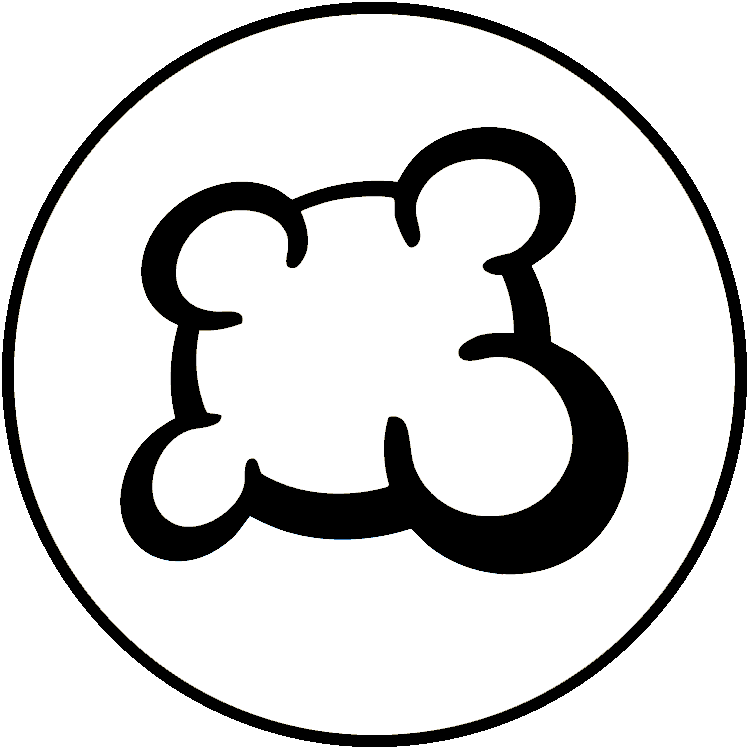#22446: "Cannot perform Crew Quarters action"
這是關於哪方面的案件?
發生什麼事? 請從下方選擇
發生什麼事? 請從下方選擇
請檢查是否已有同課題案件
若肯定,請「投票」給這樁案件。最高票的案件將「優先」處理!
| # | Status | Votes | Game | Type | Title | Last update |
|---|
細節描述
-
• 如果可以的話,請轉貼螢幕顯示的錯誤訊息。
Perform Crew Quarters action
-
• 請說明你當時想做什麼,你做了什麼,然後發生了什麼事
Repaired room and then clicked on Room Action button. It highlighted all the meeples, and said "You must select a meeple to move." When I selected one, the regular buttons came back and I couldn't move anything.
• 你的瀏覽器是什麼?
Mozilla v5
-
• 請轉貼未翻譯的英文字句。 如果您有此錯誤的螢幕截圖(這是個好習慣),您可以使用您選擇的圖片託管服務(例如snipboard.io)上傳它,然後將連結複製/貼上到這裡。 這些文字存在於 翻譯系統 中嗎?若為真,其是否已被翻譯超過 24 小時?
Perform Crew Quarters action
• 你的瀏覽器是什麼?
Mozilla v5
-
• 請簡明精確地解釋你的建議,以便讓人一目了然。
Perform Crew Quarters action
• 你的瀏覽器是什麼?
Mozilla v5
-
• 當你不能動作時,螢幕上顯示什麼?(螢幕全黑?部份遊戲介面?錯誤訊息?)
Perform Crew Quarters action
• 你的瀏覽器是什麼?
Mozilla v5
-
• 遊戲規則的哪部分在 BGA 版本有所錯漏?
Perform Crew Quarters action
-
• 這項違反規則之處可否在遊戲重播中看到?若可以是在哪步?(重播時左上角資訊)
Repaired room and then clicked on Room Action button. It highlighted all the meeples, and said "You must select a meeple to move." When I selected one, the regular buttons came back and I couldn't move anything.
• 你的瀏覽器是什麼?
Mozilla v5
-
• 你當時想採取哪個遊戲行動?
Perform Crew Quarters action
-
• 你想觸發這個遊戲行動時做了什麼?
Repaired room and then clicked on Room Action button. It highlighted all the meeples, and said "You must select a meeple to move." When I selected one, the regular buttons came back and I couldn't move anything.
-
• 當你試著這麼做時發生了什麼(錯誤訊息、遊戲狀態條訊息...)?
See above.
• 你的瀏覽器是什麼?
Mozilla v5
-
• 問題發生在遊戲的哪一步?(目前遊戲指示是什麼)
Perform Crew Quarters action
-
• 當你試著進行遊戲動作時發生了什麼(錯誤訊息、遊戲狀態條訊息...)?
Repaired room and then clicked on Room Action button. It highlighted all the meeples, and said "You must select a meeple to move." When I selected one, the regular buttons came back and I couldn't move anything.
• 你的瀏覽器是什麼?
Mozilla v5
-
• 請描述顯示問題。 如果您有此錯誤的螢幕截圖(這是個好習慣),您可以使用您選擇的圖片託管服務(例如snipboard.io)上傳它,然後將連結複製/貼上到這裡。
Perform Crew Quarters action
• 你的瀏覽器是什麼?
Mozilla v5
-
• 請轉貼未翻譯的英文字句。 如果您有此錯誤的螢幕截圖(這是個好習慣),您可以使用您選擇的圖片託管服務(例如snipboard.io)上傳它,然後將連結複製/貼上到這裡。 這些文字存在於 翻譯系統 中嗎?若為真,其是否已被翻譯超過 24 小時?
Perform Crew Quarters action
• 你的瀏覽器是什麼?
Mozilla v5
-
• 請簡明精確地解釋你的建議,以便讓人一目了然。
Perform Crew Quarters action
• 你的瀏覽器是什麼?
Mozilla v5
案件沿革
Each time I try, I can select the meeple then select the room, without any problem.
I'm leaving it open, if anyone encounters this bug again.
Are you sure you try to execute the action as described on the card ?
« Move a player's meeple to a room that has another meeple in it. »
You can move you own meeple, or any other, but only to rooms where a meeple is already present.
All of the meeples (other than my own) were outlined in Blue, but after selecting one, the interface immediately went back to before as though I had not selected the action. (Further clicking on rooms did nothing).
I'm using Chrome v.89 on Fedora.
Table #164142661
Crew Quarters card was located in 2nd row, all the way to the right.
Power HAD been diverted, all repairs had been made.
Clicked on "Room Action", then selected the meeple I wanted to move, but the options reset to my player action.
from the history, just before you move into the Crew Quarters, the room took damage as the damage card was revealed, so it was indeed diverted, but was not fully repaired.
Around these moves:
Move 139 :21:10:21
MissElby moves to crew-quarters
Move 140 :21:10:31
MissElby repairs crew-quarters with resource : energy
Move 156 :21:15:49
MissElby moves to armoury
For Move 156 I was attempting to use the room action, but my experience was precisely as described in the original bug report; "Repaired room and then clicked on Room Action button. It highlighted all the meeples, and said "You must select a meeple to move." When I selected one, the regular buttons came back and I couldn't move anything"
This happened with every meeple.
As this action didn't work I chose to move to armoury.
I have a video but unsure how to share here.
Device: MacBook Pro / macOS Catalina v10.15.7
Browser: Chrome Version 89.0.4389.114
I managed to reproduce it, it was happening on certain circumstances only.
I think it is now fixed !
為本案件添加內容
- 其他同樣狀況的桌號/步數
- 按 F5 是否解決了這個問題?
- 問題是否發生了好幾次?每次都發生?時好時壞?
- 如果您有此錯誤的螢幕截圖(這是個好習慣),您可以使用您選擇的圖片託管服務(例如snipboard.io)上傳它,然後將連結複製/貼上到這裡。