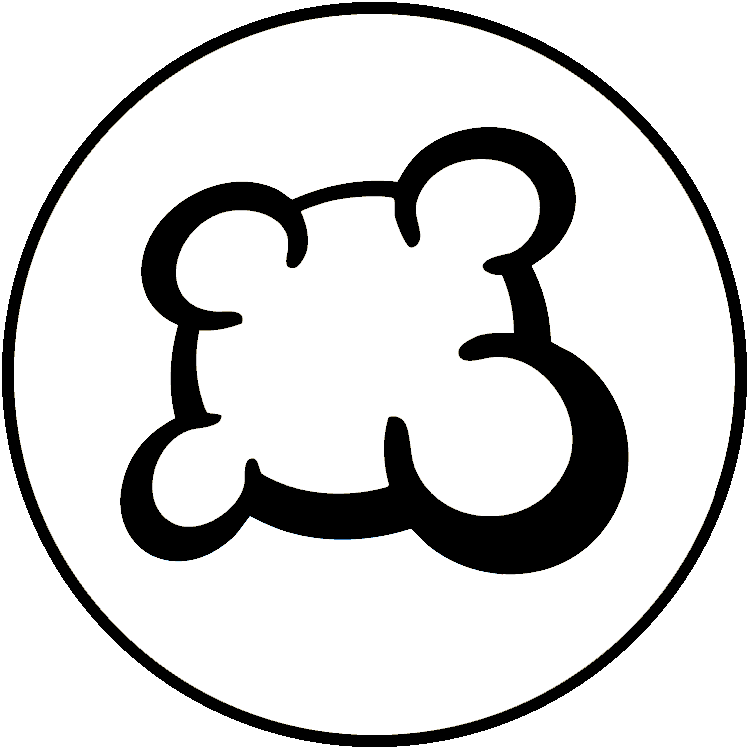#68098: "Interface elements are difficult to read"
這是關於哪方面的案件?
發生什麼事? 請從下方選擇
發生什麼事? 請從下方選擇
請檢查是否已有同課題案件
若肯定,請「投票」給這樁案件。最高票的案件將「優先」處理!
| # | Status | Votes | Game | Type | Title | Last update |
|---|
細節描述
-
• 如果可以的話,請轉貼螢幕顯示的錯誤訊息。
I think expanding the main board and moving the player boards below it (so may cause scrolling to view other players, but that's ok) would make it easier to see the features on the main board as, at the moment, they're quite small
-
• 請說明你當時想做什麼,你做了什麼,然後發生了什麼事
• 你的瀏覽器是什麼?
Google Chrome v103
-
• 請轉貼未翻譯的英文字句。 如果您有此錯誤的螢幕截圖(這是個好習慣),您可以使用您選擇的圖片託管服務(例如snipboard.io)上傳它,然後將連結複製/貼上到這裡。 這些文字存在於 翻譯系統 中嗎?若為真,其是否已被翻譯超過 24 小時?
I think expanding the main board and moving the player boards below it (so may cause scrolling to view other players, but that's ok) would make it easier to see the features on the main board as, at the moment, they're quite small
• 你的瀏覽器是什麼?
Google Chrome v103
-
• 請簡明精確地解釋你的建議,以便讓人一目了然。
I think expanding the main board and moving the player boards below it (so may cause scrolling to view other players, but that's ok) would make it easier to see the features on the main board as, at the moment, they're quite small
• 你的瀏覽器是什麼?
Google Chrome v103
-
• 當你不能動作時,螢幕上顯示什麼?(螢幕全黑?部份遊戲介面?錯誤訊息?)
I think expanding the main board and moving the player boards below it (so may cause scrolling to view other players, but that's ok) would make it easier to see the features on the main board as, at the moment, they're quite small
• 你的瀏覽器是什麼?
Google Chrome v103
-
• 遊戲規則的哪部分在 BGA 版本有所錯漏?
I think expanding the main board and moving the player boards below it (so may cause scrolling to view other players, but that's ok) would make it easier to see the features on the main board as, at the moment, they're quite small
-
• 這項違反規則之處可否在遊戲重播中看到?若可以是在哪步?(重播時左上角資訊)
• 你的瀏覽器是什麼?
Google Chrome v103
-
• 你當時想採取哪個遊戲行動?
I think expanding the main board and moving the player boards below it (so may cause scrolling to view other players, but that's ok) would make it easier to see the features on the main board as, at the moment, they're quite small
-
• 你想觸發這個遊戲行動時做了什麼?
-
• 當你試著這麼做時發生了什麼(錯誤訊息、遊戲狀態條訊息...)?
• 你的瀏覽器是什麼?
Google Chrome v103
-
• 問題發生在遊戲的哪一步?(目前遊戲指示是什麼)
I think expanding the main board and moving the player boards below it (so may cause scrolling to view other players, but that's ok) would make it easier to see the features on the main board as, at the moment, they're quite small
-
• 當你試著進行遊戲動作時發生了什麼(錯誤訊息、遊戲狀態條訊息...)?
• 你的瀏覽器是什麼?
Google Chrome v103
-
• 請描述顯示問題。 如果您有此錯誤的螢幕截圖(這是個好習慣),您可以使用您選擇的圖片託管服務(例如snipboard.io)上傳它,然後將連結複製/貼上到這裡。
I think expanding the main board and moving the player boards below it (so may cause scrolling to view other players, but that's ok) would make it easier to see the features on the main board as, at the moment, they're quite small
• 你的瀏覽器是什麼?
Google Chrome v103
-
• 請轉貼未翻譯的英文字句。 如果您有此錯誤的螢幕截圖(這是個好習慣),您可以使用您選擇的圖片託管服務(例如snipboard.io)上傳它,然後將連結複製/貼上到這裡。 這些文字存在於 翻譯系統 中嗎?若為真,其是否已被翻譯超過 24 小時?
I think expanding the main board and moving the player boards below it (so may cause scrolling to view other players, but that's ok) would make it easier to see the features on the main board as, at the moment, they're quite small
• 你的瀏覽器是什麼?
Google Chrome v103
-
• 請簡明精確地解釋你的建議,以便讓人一目了然。
I think expanding the main board and moving the player boards below it (so may cause scrolling to view other players, but that's ok) would make it easier to see the features on the main board as, at the moment, they're quite small
• 你的瀏覽器是什麼?
Google Chrome v103
案件沿革
Personally, I'd also eliminate most of the art on the board (if the publisher allows it) and just have the grid. Have the card draw row separate and then player boards below, and larger.
About comments of art around the board, I also agree, and objective cards should be placed on a specific place on UI
I have no idea about the phone/tablet best choices, but from a desktop point of view, I wonder why they take so much space over the board when I have so much empty spaces left and right of it.
And while I'm at it, I'm quite disappointed to not have the ingredients requirements next to the restaurants. Imagine a Catan help sheet with only the build names but not the resources ? That's how it looks to me.
And don't tell me I have to hover on it, I know that, having to click so much (aww, not just hover, in fact) is one of the reason I come here to give feedback about UI needing improvements.
"jMagnification"
changed to
"Interface elements are difficult to read"
The modal itself is way too small. I checked if there was a default modal-xl option, but there doesn't appear to be one, maybe it could be created ?
What I believe is sorely needed is to be able to amplify the player boards: perhaps a separate costs one (to see clearly the cost of each restaurant and what ingredients are needed), and a per player status one (how many points and income are getting from each type, plus the cost and benefits of the next terraces)
Thank you!
I can't seem to get an equivalent for the personal boards. Clicking in the eye gets you a popup with a "Large Player Board", but the board is exactly as big as the one below. Again, mouseovers when over each terrace (built or otherwise) detailing cost + points / income would help a lot.
Cheers!
Would it be possible to allow players to see much larger and high resolution images of their player boards? Or, if there is already a way, would it be possible to make it more clear somehow, such as a button?
Suggestion: Display the main game board twice as large across the entire screen width, with the player boards underneath, which could also be wider to make the ingredients easier to recognize.
You could arrange the screen similar to Forrest Shuffle:
- On top the cards that can be taken
- on bottom (and always visible, if you're scroling) tha cards on your hand
- Then, as mentioned on my post from the 21st, the main board on the screen between those 2 and underneath the player boards (always your's on top). Yes, you'll habe to scroll then down and up again, but on other games (e.g. Maracaibo) you have also to do that and It's much more enjoyable to play than the current version of Dinner in Paris, where you can't actually see anything.
Jai donc demander a un autre joueur de m expulser mais il m'a répondu qu'il ne savait pas car lui aussi ne sait pas accéder au jeux
Depuis le bug je termine mes partie en cours en passant a chaque fois par f5 mais nous ne savons plus ouvrir de nouvelle partie en mode tour par tour car ils nous dit qu'une partie a dépassée son temp et qu'il faut jouer celle là avant d en refaire une autre
為本案件添加內容
- 其他同樣狀況的桌號/步數
- 按 F5 是否解決了這個問題?
- 問題是否發生了好幾次?每次都發生?時好時壞?
- 如果您有此錯誤的螢幕截圖(這是個好習慣),您可以使用您選擇的圖片託管服務(例如snipboard.io)上傳它,然後將連結複製/貼上到這裡。