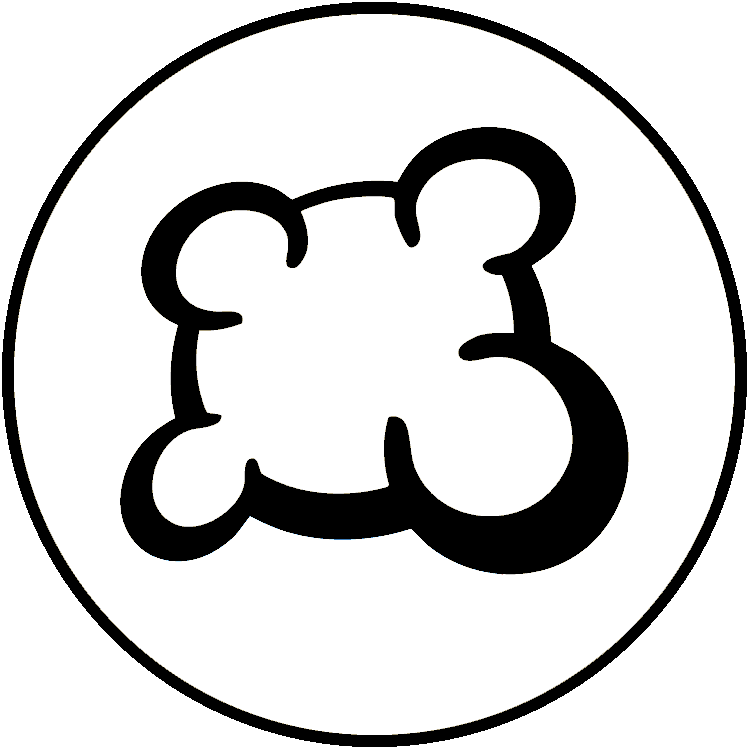#73847: "Embarks: The pieces are moved freely not in order."
這是關於哪方面的案件?
發生什麼事? 請從下方選擇
發生什麼事? 請從下方選擇
請檢查是否已有同課題案件
若肯定,請「投票」給這樁案件。最高票的案件將「優先」處理!
| # | Status | Votes | Game | Type | Title | Last update |
|---|
細節描述
-
• 如果可以的話,請轉貼螢幕顯示的錯誤訊息。
When an Air Force is Embarks. The remaining air force is still able to embark on other troops.
-
• 請說明你當時想做什麼,你做了什麼,然後發生了什麼事
Change moving target. The original tactic fail.
• 你的瀏覽器是什麼?
Google Chrome v106
-
• 請簡明精確地解釋你的建議,以便讓人一目了然。
When an Air Force is Embarks. The remaining air force is still able to embark on other troops.
• 你的瀏覽器是什麼?
Google Chrome v106
-
• 當你不能動作時,螢幕上顯示什麼?(螢幕全黑?部份遊戲介面?錯誤訊息?)
When an Air Force is Embarks. The remaining air force is still able to embark on other troops.
• 你的瀏覽器是什麼?
Google Chrome v106
-
• 遊戲規則的哪部分在 BGA 版本有所錯漏?
When an Air Force is Embarks. The remaining air force is still able to embark on other troops.
-
• 這項違反規則之處可否在遊戲重播中看到?若可以是在哪步?(重播時左上角資訊)
Change moving target. The original tactic fail.
• 你的瀏覽器是什麼?
Google Chrome v106
-
• 你當時想採取哪個遊戲行動?
When an Air Force is Embarks. The remaining air force is still able to embark on other troops.
-
• 你想觸發這個遊戲行動時做了什麼?
Change moving target. The original tactic fail.
-
• 當你試著這麼做時發生了什麼(錯誤訊息、遊戲狀態條訊息...)?
Cannot embark: Too many pieces
• 你的瀏覽器是什麼?
Google Chrome v106
-
• 問題發生在遊戲的哪一步?(目前遊戲指示是什麼)
When an Air Force is Embarks. The remaining air force is still able to embark on other troops.
-
• 當你試著進行遊戲動作時發生了什麼(錯誤訊息、遊戲狀態條訊息...)?
Change moving target. The original tactic fail.
• 你的瀏覽器是什麼?
Google Chrome v106
-
• 請描述顯示問題。 建議將此錯誤的螢幕截圖上傳到 Imgur.com 並轉貼連結。
When an Air Force is Embarks. The remaining air force is still able to embark on other troops.
• 你的瀏覽器是什麼?
Google Chrome v106
-
• 請簡明精確地解釋你的建議,以便讓人一目了然。
When an Air Force is Embarks. The remaining air force is still able to embark on other troops.
• 你的瀏覽器是什麼?
Google Chrome v106
案件沿革
It works for me.
I had a plane with Militia and Infantry. As long as I disembark one of the pieces I can also move the plane a embark another Infantry.
The 'User Interface' section of the how to play rules details how to move multiple pieces.
User Interface
Some pieces stack on top of each other. It is recommended to use the squares to the right of the board from top to bottom. It automatically selects the stack to be moved as 1 group, if you would like to split up the pieces then user must select the pieces individually.
By selecting a box you will see the colour of the box change and the text.
GREEN means this is the selected piece and the piece you are currently moving.
RED means this piece is being carried and will not move separately.
GREY means this piece will move later after you have moved the current GREEN (selected) piece.
'Stay' will mean that the carried piece will disembark and stay in its current position.
When playing with 'Enforce check' option a player needs to RESIGN if there are no playable moves.
There are various 'confirm' options available from the context menu (3 lines, burger menu).
You can play with (0,0) always at the bottom, available from the context menu (3 lines, burger menu).
為本案件添加內容
- 其他同樣狀況的桌號/步數
- 按 F5 是否解決了這個問題?
- 問題是否發生了好幾次?每次都發生?時好時壞?
- 建議將此錯誤的螢幕截圖上傳到 Imgur.com 並轉貼連結。