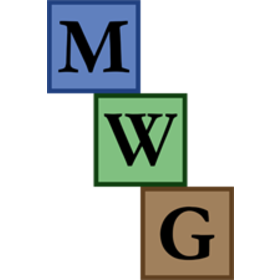Jump Gate
 Jump Gate 是 Matt Worden 所設計,The Game Crafter, LLC 出版的遊戲。
Jump Gate 是 Matt Worden 所設計,The Game Crafter, LLC 出版的遊戲。
玩家人數: 2 - 5
遊戲歷時: 28 mn
複雜度 2 / 5
在線上玩 Jump Gate 以及 1226 款其他遊戲。
無需下載──直接用你的網路瀏覽器玩。
與你的朋友以及全世界成千上萬的玩家們。
免費。

在線上玩 Jump Gate 以及 1226 款其他遊戲。
無需下載──直接用你的網路瀏覽器玩。
與你的朋友以及全世界成千上萬的玩家們。
免費。

規則摘要
Components ¾ 12 Planet Cards ¾ 1 Black Hole Card ¾ 5 Player Reference Cards ¾ Deck of 48 Resource Cards ¾ Deck of 48 NavComp Cards ¾ 5 Sets of Player Pieces … each set contains 1 Ship and 10 Markers in a matching color. [Note: The brown Ship goes with yellow Markers.] Setup To play a new game of Jump Gate … 1. Hand Out Player Pieces: Give each player 1 Ship, the matching Markers and a Reference card. 2. Setup Planets: Place the Black Hole card in the center of the play area. Shuffle and deal Planet cards face-up in a circle around the play area, with the bottom edges facing the middle of the play area. Leave room for Resource and NavComp cards. -2- The number of Planets to deal out is: ¾ 2 players: 6 Planets ¾ 3 players: 7 Planets ¾ 4 players: 8 Planets ¾ 5 players: 9 Planets Place the unused Planets in a face-down stack next to the Black Hole to represent the Jump Gate. The players’ Ships start the game on the Jump Gate. 3. Players’ Hidden Resources: Shuffle and deal 2 face-down Resource cards to each player. In a two-player game, deal a third Resource to each. Players should return any “Fame” cards there are dealt. Deal a new card to replace each Fame returned. Shuffle the returned Fame cards back into the Resources deck. A player may look at his own hidden Resources, but should keep them private from the other players until the end of the game. [setup continued on next page] - 3 - 4. Planet Resources: Deal 3 face-down Resources to the bottom edge of each Planet. Deal 1 face-up Resource to the top edge of each Planet. Set any remaining Resource cards aside – they will not be used in the game. 5. NavComp Cards: Shuffle and deal 5 facedown NavComp cards to each player. Place the remaining NavComp cards as a face-down draw deck near the Black Hole. A player may look at his own hand of NavComp cards, but should keep them private from the other players. 6. Begin the Game: Choose a player to take the first turn and begin.
Objective At the end of the game, the winner is the player with the highest combination of points from claiming Planets and collecting Resources. -4- Playing the Game Jump Gate is played in turns, with the player chosen during setup taking the first turn. On your turn, take up to two actions from the following list (details for each action follow on the next page): ¾ Fly to a neighboring planet ¾ Jump to a far-away planet ¾ Scan to reveal a new resource ¾ Land & Claim a planet once all of its resources have been revealed ¾ Harvest a resource ¾ Research to get new NavComp cards If you want, you may choose to only take a single action, or to not take any actions at all. You may take the same action twice as your two actions. Most actions require you to discard NavComp cards. Form a face-up discard pile next to the NavComp draw deck. Do not draw new NavComp cards into your hand except when using the “Research” action. When the draw deck is depleted, flip over the discard pile to be the new draw deck. When you complete your turn, the player to your left takes the next turn. Turns continue to the left around the table until the end of the game. - 5 - Action Details Fly (to a neighboring planet) Move your Ship from your current Planet to either neighboring Planet. This does not require any cards to be played. Just move your Ship and count it as an action. You may not use this action when your Ship is on the Jump Gate at the start of the game. Jump (to a far-away planet) Discard a NavComp card with a blue Jump code on it, and then move your Ship to any Planet showing that Jump code. You may use this action at any time, including when your Ship is on the Jump Gate at the start of the game. A NavComp card with a blue “~” code is a Jump wildcard. You may use it to Jump to any Planet. -6- Scan (to reveal a new resource) This action may only be taken if your current Planet still has at least one facedown Resource remaining. Discard a NavComp card with a green Scan code on it that matches the Scan code on your current Planet, and then take the following steps: 1. Flip the top facedown Resource over and place it at the top edge of the Planet. 2. If you do not have any Resource marked at this Planet, you may place a Marker on one of the unmarked face-up Resources here. If you already have a Resource marked at this Planet, you may move your Marker to any other unmarked face-up Resource. You are not required to mark a Resource. You may never have more than one Resource marked at each Planet. A NavComp card with a green “~” code is a Scan wildcard. It can Scan your current Planet no matter what the Planet’s Scan code is. - 7 - Land & Claim (a planet) This action may only be taken if your current Planet does not have any facedown Resources remaining, and the Planet has not already been claimed. Discard two NavComp cards with orange Landing codes on them. The two Landing codes must match the Landing codes on the current Planet. Example, pictured:The Planet Waldwelt has Landing Codes of 1 & 2. The green player discards a NavComp card that has Landing code 1 and another that has Landing code 2 to take a “Land & Claim” action on the Planet. Do the following steps when taking this action: 1. Each player with a Marker on a Resource at this planet (including you, if you have one) has the option to collect that marked Resource or leave it at the Planet. Either way, the Marker is returned to the player. [In the pictured example, the yellow and purple players would have this option with the Gem and Fame.] -8- 2. If the Planet still has Resources remaining, you have the option to collect 1 of them. [You have this option even if you already collected a marked Resource in step #1.] 3. Place a Marker on the “crosshairs” icon on the Planet card to indicate that you have claimed this Planet. A NavComp card with an orange “~” code is a Landing wildcard. It may be substituted for one of the Landing codes at the current Planet. When you collect a Resource, place that resource face-up in front of you so that the other players are able to see your collection. Only the hidden Resources dealt to you at the start of the game are private. If you choose to collect a Resource that has a “Black Hole” icon on it, you must place a Marker on the next number on the Black Hole card. See “Black Hole” on page 11 for more details. Claimed Planets increase your score at the end of the game. You receive 4 points for each Planet that you have a claim Marker on.
Harvest (a resource) This action may only be taken under either of the following conditions: ¾ You have marked a Resource at the current Planet during an earlier “Scan” action. ¾ OR, the current Planet does not have any face-down Resources and it does have at least one unmarked face-up Resource. Discard any 1 NavComp card from your hand – the codes on the card do not matter – and then collect one Resource from the current Planet. If you have a Marker on a Resource at the Planet, then you must collect that Resource. The Marker is returned to you when you collect the Resource. You may not “Harvest” a Resource that has another player’s Marker on it. - 10 - Place the Resource you collect face-up in front of you so that the other players are able to see your collection. If you collect a Resource that has a “Black Hole” icon on it, you must place a Marker on the next number on the Black Hole card. See “Black Hole” on page 11 for more details. Research (to get new NavComp cards) This action is the only way to get new NavComp cards into your hand. Before drawing, you may first discard any number of cards from your hand. Then, draw NavComp cards from the top of the draw deck until you have 5 cards in your hand. If the draw deck becomes depleted while you are drawing, flip the discard pile over as the new draw deck and finish drawing cards. It does not matter how many new cards are drawn – it counts as a single action. You may use this action at any time, including when your Ship is on the Jump Gate at the start of the game. - 11 - Black Hole Some Resource cards have a special “Black Hole” icon on them, shown to the left. Whenever a player collects a Resource that has one of these icons on it, that player must place a Marker on the lowestnumbered circle remaining on the Black Hole card. Example, pictured: The green player has just collected his second Resource with a Black Hole icon on it. Since, the purple and yellow players also have Markers on the Black Hole card, the green player places his Marker on the “4” circle. Ending the Game The game ends under any one of the following conditions: ¾ The game ends immediately when there are 7 or more Markers on the Black Hole. ¾ The game ends immediately when there are no more Resources at any Planet. ¾ After the last Planet is claimed, each Player (including that last Planet’s owner) takes 1 final turn, and then the game ends. - 12 - Scoring Scoring is done once the game has ended. If there are 7 or more Markers on the Black Hole, the player with the most Markers on the Black Hole card must discard the hidden Resources that were dealt to him during setup – they will not be counted in the scoring at the end of the game. If two or more players tie for the most Markers on the Black Hole card, all of the tied players must discard their hidden Resources. Otherwise, players reveal their hidden Resources and add them to the Resources they collected during the game. Total your score: ¾ Score all of your collected Resources as explained on the cards. (Details for each start on the next page.) ¾ Add 4 points for each Planet you have a claim Marker on. The player with the highest score wins. Tiebreakers are in this order: most Planets claimed, most Resource cards collected, and fewest Markers on the Black Hole. - 13 - Fame Each Fame card adds 5 points to your score. Sand & Water Sand and Water have their scoring shown on their cards based on the total number collected by a player. For example, if you collected 3 Sand, you would get 7 points in Sand. If you collected 5 Water, you would get 20 points in Water. EnerGel EnerGel comes in both “Light” and “Dark” styles. If you are able to combine a Light and a Dark into a pair, it is worth 7 points. Any remaining EnerGel cards that cannot be paired up are each worth 2 points. For example, if you have 3 Light EnerGel and 1 Dark EnerGel, your score would be: ¾ 7 points for the one Light/Dark pair ¾ Plus 4 points for the remaining two Light You have a total of 11 points in EnerGel. - 14 - Gems Gems come in three colors – Blue, Red and White. To get your score for Gems, count your total number of Gems, and count the number of the one color of which you have the most. Score = Most Gems of One Color x Total Number of Gems For example, if you have 3 Red Gems, 1 Blue Gem, and 1 White Gem, you would have: ¾ 5 total Gems ¾ 3 Red is the most Gems of one color Multiply them together for 15 points in Gems. F.A.Q.s The following questions often come up when first learning to play the game: ¾ During setup, if I’m dealt a hidden Resource with a “Black Hole” icon, do I need to put a Marker on the Black Hole? No. ¾ Can I use both codes on a single NavComp card for 2 different actions on the same turn? No – 1 code per card. ¾ Can more than one player mark the same Resource? No – 1 Marker per card. ¾ How many points for 3 same-color Gems? 9 - 15 - Strategy BE EFFICIENT WITH ACTIONS The best general advice is to get the most value out of each action. You may need to Research earlier than you want in order to get the right Scan or Landing code for your current planet, but this will hurt you if done too often. Instead, see what the cards you have allow you to do right away. Maybe you can Jump to and Scan another planet instead of wasting actions hoping to get lucky. QUICK COLLECTION VS. PATIENCE Based on what you have in your hidden resources, it might be beneficial to do a quick Scan-then-Harvest combination to collect a resource that will give you points. However, you may collect more total resources in the long run by just Scanning at many different planets and collecting those resources as the planets get claimed later in the game. BLACK HOLE RESOURCES Collecting one or two resources with a “Black Hole” icon will likely not hurt you. But more than that can lead to a quick end to the game and you with fewer points. This is especially true when playing with 4 or 5 players. CLAIM PLANETS It takes some work to be able to claim a planet, but it is almost always worth it. Besides collecting extra resources, you get 4 extra points for each planet claimed. Winners often have the most planets.