馬拉開波
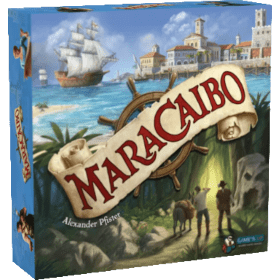 馬拉開波,由Alexander Pfister設計的一個供1-4人遊玩的策略遊戲,場景設定在17世紀的加勒比海。玩家們要試圖在4輪內提升他們在3個國家的影響力。
馬拉開波,由Alexander Pfister設計的一個供1-4人遊玩的策略遊戲,場景設定在17世紀的加勒比海。玩家們要試圖在4輪內提升他們在3個國家的影響力。
玩家人數: 1 - 4
遊戲歷時: 70 mn
複雜度 4 / 5
在線上玩 馬拉開波 以及 1226 款其他遊戲。
無需下載──直接用你的網路瀏覽器玩。
與你的朋友以及全世界成千上萬的玩家們。
免費。

在線上玩 馬拉開波 以及 1226 款其他遊戲。
無需下載──直接用你的網路瀏覽器玩。
與你的朋友以及全世界成千上萬的玩家們。
免費。

規則摘要
Welcome to Maracaibo! You'll play as an independent seafarer in the Caribbean seeking wealth and fame through combat, exploration, and strategic card play.
Maracaibo is played over 4 rounds. Each round, you and your opponents will sail along a loop around the Caribbean, stopping at cities and villages to take actions. You can stop at as many spaces as you want during a round, but watch out! After any player reaches the end of the loop, the round will end and all players will move back to the start.
What To Do On Your Turn
On your turn, you will go through these phases in this order:
Phase A - Sailing
On your turn, you must move 1 to 7 spaces forward in the loop. You may choose to follow either the upper or lower path at a fork.
Phase B - Perform Actions
You will perform a Main Action at the space you landed on. Each space is either a City or a Village, and this will determine what Main Actions you have available to you. You may also perform any Free Actions. This phase will be the bulk of your turn and is detailed in the next sections.
Phase C - Draw New Cards
After you’ve performed your actions, you refill your hand to 4 cards (or up to 6 if you have the “Expanded Living Quarters” Ship Upgrade).
You may draw cards from the deck for free, or pay 1 Doubloon to draw a card from the face up display. This is also free if you have “Charismatic Leader” Ship Upgrade.
After this, it is the next player’s turn.
Main Actions (Phase B)
Village Spaces
When you land on a Village space, you can do one of the following:
- ● Perform Village Actions based on the number of spaces you moved.
- ---● 1 to 3 spaces: 1 Village Action
- ---● 4 to 6 spaces: 2 Village Actions
- ---● 7 spaces: 3 Village Actions
- ● Complete a Quest by paying its cost and gaining its effects. Your 4th quest is worth +3 VP and your 5th+ quests are worth +2 VP.
- ● Use an Assistant’s action
You start the game with 3 basic Village Actions:
- ● Gain 1 Doubloon
- ● Discard your entire hand for 2 Doubloons
- ● Buy a card
Buying a Card
When buying a card, you pay its cost (Doubloons, goods, and/or combat points) and then gain any bonuses:
- ● Green Scrolls: Doubloon or VP Production. You will increase your production by the amount shown. You start the game with 0 VP Production and 8 Doubloon Production. You will gain this at the start of each round. Some production bonuses are locked until you gain the required synergy token. If you would gain Doubloon production beyond 34, all subsequent Doubloon production is converted to VP Production.
- ● Tan Scrolls: Immediate bonuses. Gain a number of Figures, Combat Points, etc.
- ● Synergy Tokens: You gain the depicted synergy token. These unlock production on cards that show a matching synergy token requirement. You can only gain 1 of each synergy token, but you may still play multiple cards that provide a given synergy token. Gaining a synergy token activates any production bonuses you have that needed this token.
- ● Red Scrolls: Passive Effects. These are ongoing effects or abilities that you can use at the specified time:
- ---● Last Village Actions can be used as the final village action whenever you receive a village actions
- ---● New combat actions to use once per Combat phase
- ---● Bonuses that give you additional exploration steps when you explore, or an extra combat point when you do Combat
- ● Assistants Actions. Some cards are Assistants and require you to place a Figure at the designated space on the board to signify that you have an assistant there. These allow only you to take their special action at this space. If you don’t use an Assistant, skip past it, or don’t reach it in a round, you gain 2 VP immediately.
- ● Prestige Card endgame bonuses. You can buy any face up Prestige Card to unlock an endgame scoring bonus. Multiple players can buy the same prestige card, but if you are the first player to buy one, you receive an additional 2 VP.
City Spaces
Cities allow you to perform powerful actions as well as make deliveries to improve your ship and abilities.
Deliveries
When you land on a City space, you first have the option to deliver a Good if there is an available market space. To do this, you must discard a card from your hand with a matching Good icon (Corn, Sugar, or Tobacco). This delivery must happen before taking the city’s action!
After selecting a card to deliver, you must remove a Disk from your Ship Upgrades board. There are various upgrades that each have 2 Disks on them in the beginning of the game.
When you remove the first Disk from an upgrade, nothing happens. When you remove the second disk, you unlock the associated upgrade. For example, one upgrade increase your hand size, another gives you an immediate 5 Doubloons, and another gives you a new Village Action.
Gaining Resources
After delivering, you may use the City’s action which have various effects, including:
- ● Gaining Doubloons or Victory Points: You gain the amount shown
- ● Gaining Combat Points: You gain the amount shown, but you cannot exceed 8 Combat Points at any given time
- ● Gaining Figures: You gain the amount shown, but each player has a limited pool of 8 Figures.
- ---● At the start of the game, you have 2 in your personal supply that are free to use, 3 in the general supply that can be acquired, and 3 “locked” on your Career Card that you can acquire by completing Career objectives. If you would gain Figures from an action but have none in the general supply, you do not gain Figures.
- ● Gaining Influence: Move one space to the right with a nation of your choice on its Influence track. If you are already at the rightmost space, gain 2 VP instead.
Exploring
When you explore, you must move your Explorer on the Exploration Track on the bottom of the map up to the number of spaces shown. You gain the bonus shown. You cannot share a space with another player’s explorer, so you skip over that space.
If you pass an exploration barrier (red, green, and blue bars), you immediately gain a bonus.
- ● Red Barrier: Gain 3 Influence in one nation
- ● Green and Blue barriers: Gain 4 VP if you are the first player to cross, otherwise gain 2 VP.
If you reach the end of the exploration track, you gain 1 Village Action and immediately receive an amount of bonus VP based on what player order you arrived in.
Combat
When you participate in combat, you are shown a Combat Token with Combat Point values for France, Spain, and England. These are “temporary” combat points that you will have only for the duration of the Combat. They are not added to your personal supply of Combat Points.
Some tokens show a bonus of +3 Combat Points to the nation with the fewest Ownership Markers (cubes) on the board, while some tokens show a penalty of -2 Combat Points to the nation with the most Ownership Markers on the board. No bonus/penalty is awarded if there is a tie for fewest/most Ownership Markers.
You must choose one nation to fight for and can then perform combat actions by spending up to your temporary combat points PLUS your personal supply of combat points. Any card effects such as Sailor will also apply now and add Combat Points to your personal supply.
You may use each combat action once per Combat:
- ● Annexing a City allows you to gain an influence and place a cube for the nation you’re fighting for. You must pay 2 extra combat points if you annex a city where a different nation’s cube already exists to "displace" it. You gain the bonus shown on the city’s Flag (Doubloons, Figure, or VP).
- ● You can gain 1 influence for 2 combat points or 2 influence for 5 combat points.
- ● Annexing a Village allows you to gain an influence and place a cube for the nation you’re fighting for. You must pay 2 extra combat points if you annex a village where a different nation’s cube already exists to "displace" it. You gain 3 Doubloons per assistant of yours there, and 1 Doubloon per opponent’s assistant there. This action must be unlocked via the “Upgraded Cannons” Ship Upgrade.
- ● Other cards feature new combat actions that also can be used only once per Combat.
After completing your actions, you gain the Combat Token which may be referenced by other actions or effects. Any unused temporary combat points received from the combat token ARE LOST and are not added to your personal supply.
Combat Notes:
- ● When an Ownership Marker is Displaced, it is removed from the game and does not return to its nation's supply.
- ● If all Cities and Villages have Ownership Markers, you MUST displace another Ownership Marker if you want to add a cube to the board.
- ● If a nation has no more Ownership Cubes, you cannot place another!
- ● If the supply of Combat Tiles runs out, you will perform Combat using a value of 3 Combat Points for your chosen nation.
Free Actions
Planning a Card
At any time before Phase C, you may Plan a card by moving it from your hand to your Planning Area. You may buy a card from the Planning Area as normal, but it no longer can be used for a delivery, completing a Quest, or fulfilling any Goods or Items requirement.
Completing a Career Goal
You can complete a career goal at one of two levels. Both levels provide 1 Figure. The first level is easier but only rewards Doubloons, while the second level also rewards VP. If you are able to complete a career goal, you will see either a Doubloon or VP icon next to your career card on your mini player board.
To view the whole career card, click on the career card banner in the player panel. This works for other players as well. This is also the only way to view both cards at the beginning of the game when choosing a career card.
If you complete all 3 career goals, you gain an additional 2 VP and 2 Doubloons. You do not need to go in order!
Figures
Each player starts with eight figures, that can be located in any of these five places:
- ● General supply. They cannot be used by the player until earned.
- ● Personal supply. Referenced as "next to your ship board" in the rule book. These can be used by the player as part of an action.
- ● Career cards. At the start of the game, three figures are placed here and can be earned by completing career goals.
- ● Locations on the main game board. These figures are then called Assistants.
- ● Prestige building cards. These cards, when purchased by the player, are not taken by the player. Instead, a figure from the player's personal supply is placed on top of the card.
The player panel shows a figure icon with two numbers on it, e.g. "2 / 5". The first number is the count of figures in the Personal Supply. The second number (after the slash) is the sum of figures located in the General Supply and Personal Supply.
End of Round
Rounds 1 to 3
When any player reaches Spaces 20, they must stop their movement and choose to do Combat or Explore. They must move to 21a on their next turn.
When a player lands on Space 21a, the round ends and every player will be able to Buy a Card or gain 2VP, before receiving production income. Then all ships move back to Havana, the first space. Player turn order is preserved - the next player in turn order after the player who landed on Space 21a will start the next round.
Production is received and the face up display of cards are wiped. New quests will be added to the board on spaces indicated by the “Upcoming Quest Locations” scroll found at the top of the board, to the left of the influence track. All delivery discs are removed from cities.
Round 4
In Round 4, players must move from Space 20 to 21b and stop (instead of moving to 21a). On their next turn, they must move to Space 22 which triggers the end of the round. Players complete their Buy a Card or 2VP action and then proceed to final scoring.
After Round 4 ends, Victory Point production happens as normal, but Doubloon Production is converted to points based on the doubloon income track below the Influence Track
Final Scoring
You score Victory Points in the following ways for the following things:
1. VP earned from various actions during the 4 rounds
2. 1 VP per 5 remaining Doubloons
3. VP found on Project cards and Prestige cards
4. 3 VP per Influence track where you are furthest player
5. Influence VP for each nation. VP = Noble Rank x Nation Value
- ● A nation’s value is the sum of its base value and bonus. These are calculated and shown on the influence track and follow this system:
- ---● Nation's Base Value: The number of fully uncovered VP icons from a nation’s cube supply
- ---● Nation's Bonus: +2 VP / +1 VP if this nation has the most / second most Ownership Cubes on the board. If there is a tie for most, all tied nations receive the +2 VP bonus and other nations do not receive the +1 bonus. If only one nation has a strict majority, all nations with the second most Ownership Markers gain +1 VP.
- ● A player's noble rank for a nation is the furthest red banner they have reached on the influence track. This becomes the multiplier (0x to 6x) for the nations' value.
FAQ
GENERAL
GEN1: Why can't I buy this card? I have enough gold!
Make sure you can afford the *entire* card. Do you have enough figures (meeples) to play it?
GEN2: Where did my synergy token go? Why is the wrong synergy token showing in my player panel?
Synergy tokens are faded out before you own them and bright & colorful once you collect them. The number does not indicate that you own the token; it indicates that you have a synergy with the token. Remember that you can never have more than one of a token.
GEN3: On mobile, the game renders slowly or feels like the interface lags.
Try turning off shadows in the user preferences. This is especially true for iOS (Apple) devices, which render drop shadows poorly.
GEN4: Why isn't my Master Builder discount working? The card costs 5 and I have 4 doubloons!
A card's price displayed in GREEN indicates its discounted price. The game has already applied the discount, so you can't gain an additional discount.
UPGRADES
UPG1: Why don't I get the benefit after I perform an upgrade?
Make sure you've completed the *entire* upgrade. Both discs must be removed before the upgrade is active, not just the first disc.
SOLO
SOL1: Why is my score -1 after I lose to Jean?
The BGA framework counts all positive scores as a win, so anytime you lose to Jean your score is changed to a negative value. This tells BGA that although you're the highest-scoring (and only) player in the game, you did not win.

