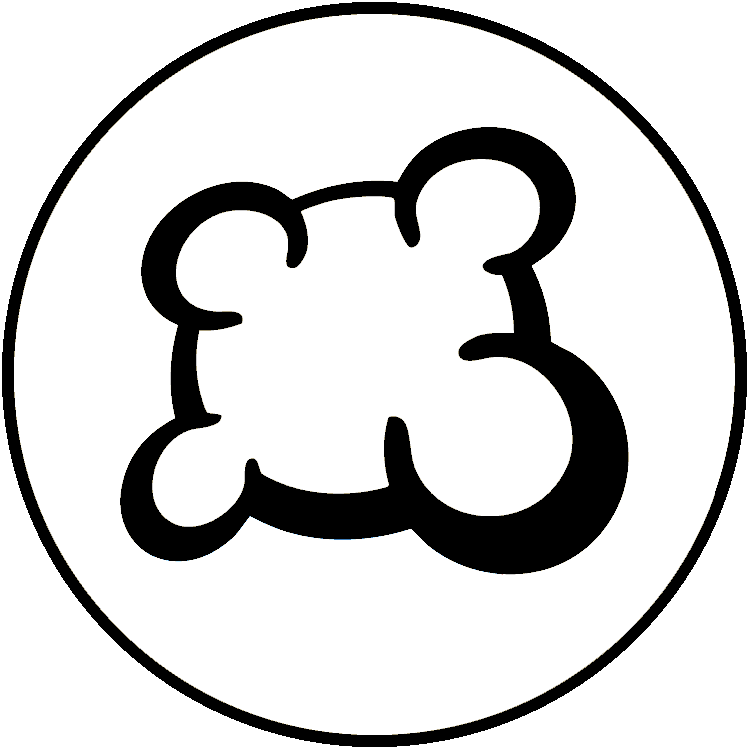#22599: "Display bug on Safari and small screens"
這是關於哪方面的案件?
發生什麼事? 請從下方選擇
發生什麼事? 請從下方選擇
請檢查是否已有同課題案件
若肯定,請「投票」給這樁案件。最高票的案件將「優先」處理!
| # | Status | Votes | Game | Type | Title | Last update |
|---|
細節描述
-
• 如果可以的話,請轉貼螢幕顯示的錯誤訊息。
The cards don't quite display correctly on iPhone, or on Safari on MacOS if the size of the window is small. imgur.com/a/HUExtQT
The same issue affects the display of collected bonus tokens, although not the ones on the board. -
• 請說明你當時想做什麼,你做了什麼,然後發生了什麼事
• 你的瀏覽器是什麼?
Safari v13.1
-
• 請轉貼未翻譯的英文字句。 建議將此錯誤的螢幕截圖上傳到 Imgur.com 並轉貼連結。
The cards don't quite display correctly on iPhone, or on Safari on MacOS if the size of the window is small. imgur.com/a/HUExtQT
The same issue affects the display of collected bonus tokens, although not the ones on the board. -
• 這些文字存在於 翻譯系統 中嗎?若為真,其是否已被翻譯超過 24 小時?
• 你的瀏覽器是什麼?
Safari v13.1
-
• 請簡明精確地解釋你的建議,以便讓人一目了然。
The cards don't quite display correctly on iPhone, or on Safari on MacOS if the size of the window is small. imgur.com/a/HUExtQT
The same issue affects the display of collected bonus tokens, although not the ones on the board. • 你的瀏覽器是什麼?
Safari v13.1
-
• 當你不能動作時,螢幕上顯示什麼?(螢幕全黑?部份遊戲介面?錯誤訊息?)
The cards don't quite display correctly on iPhone, or on Safari on MacOS if the size of the window is small. imgur.com/a/HUExtQT
The same issue affects the display of collected bonus tokens, although not the ones on the board. • 你的瀏覽器是什麼?
Safari v13.1
-
• 遊戲規則的哪部分在 BGA 版本有所錯漏?
The cards don't quite display correctly on iPhone, or on Safari on MacOS if the size of the window is small. imgur.com/a/HUExtQT
The same issue affects the display of collected bonus tokens, although not the ones on the board. -
• 這項違反規則之處可否在遊戲重播中看到?若可以是在哪步?(重播時左上角資訊)
• 你的瀏覽器是什麼?
Safari v13.1
-
• 你當時想採取哪個遊戲行動?
The cards don't quite display correctly on iPhone, or on Safari on MacOS if the size of the window is small. imgur.com/a/HUExtQT
The same issue affects the display of collected bonus tokens, although not the ones on the board. -
• 你想觸發這個遊戲行動時做了什麼?
-
• 當你試著這麼做時發生了什麼(錯誤訊息、遊戲狀態條訊息...)?
• 你的瀏覽器是什麼?
Safari v13.1
-
• 問題發生在遊戲的哪一步?(目前遊戲指示是什麼)
The cards don't quite display correctly on iPhone, or on Safari on MacOS if the size of the window is small. imgur.com/a/HUExtQT
The same issue affects the display of collected bonus tokens, although not the ones on the board. -
• 當你試著進行遊戲動作時發生了什麼(錯誤訊息、遊戲狀態條訊息...)?
• 你的瀏覽器是什麼?
Safari v13.1
-
• 請描述顯示問題。 建議將此錯誤的螢幕截圖上傳到 Imgur.com 並轉貼連結。
The cards don't quite display correctly on iPhone, or on Safari on MacOS if the size of the window is small. imgur.com/a/HUExtQT
The same issue affects the display of collected bonus tokens, although not the ones on the board. • 你的瀏覽器是什麼?
Safari v13.1
-
• 請轉貼未翻譯的英文字句。 建議將此錯誤的螢幕截圖上傳到 Imgur.com 並轉貼連結。
The cards don't quite display correctly on iPhone, or on Safari on MacOS if the size of the window is small. imgur.com/a/HUExtQT
The same issue affects the display of collected bonus tokens, although not the ones on the board. -
• 這些文字存在於 翻譯系統 中嗎?若為真,其是否已被翻譯超過 24 小時?
• 你的瀏覽器是什麼?
Safari v13.1
-
• 請簡明精確地解釋你的建議,以便讓人一目了然。
The cards don't quite display correctly on iPhone, or on Safari on MacOS if the size of the window is small. imgur.com/a/HUExtQT
The same issue affects the display of collected bonus tokens, although not the ones on the board. • 你的瀏覽器是什麼?
Safari v13.1
案件沿革
Sadly Safari handles background-position slightly differently to other browsers when it is specified as a percentage (that is, a multiple of the size of the object being displayed). After calculating the size of the box being displayed, Safari appears to truncate/round those dimensions to an integer number of pixels as they are displayed on the screen, and then draw the image offset by percentages of that integer value. This becomes significant in small windows because the whole view gets scaled down so as to fit the minimum width. This difference of up to half-a-pixel, multiplied by percentages like 2200% adds up to an offset that can be substantial.
NB: I'm not saying Safari isn't wrong to be doing this truncation, but even if someone gets them to fix it, then it will still only look right for BGA users who have updated to the latest and greatest Safari version, whereas using px offsets should be correct for all viewers.
If it will not work. Could you perhaps play a little bit with the background-size-settings? I now have set them fixed:
#carriages .stockitem {
background-size: 780px 100px;
}
and
.citycard {
background-size: 2300px 156px;
}
I am quite sure, it should have to do with the background-size. You could also try for the city cards
.citycard {
background-size: 3450px 235px;
}
and also adapt the stockitem html-fixed-size to 150px x 235 px
為本案件添加內容
- 其他同樣狀況的桌號/步數
- 按 F5 是否解決了這個問題?
- 問題是否發生了好幾次?每次都發生?時好時壞?
- 建議將此錯誤的螢幕截圖上傳到 Imgur.com 並轉貼連結。